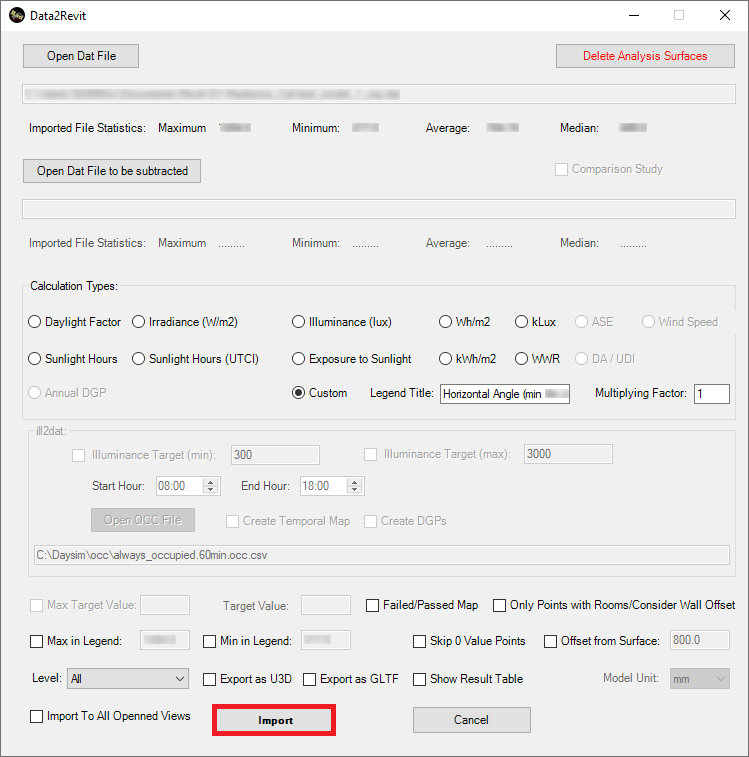AftabRad Revit
Add-in -> Export To Radiance -> Type of Sky/Analysis: View Analysis (EN
17037)
In the
Daylight in Building EN-17037 European Standard, there are four different
criteria that are discussed and asked to fulfill. One of these four is Assessment
for view out.
In the A.3
Recommendations for view in the standard document, it mentions that:
View
opening(s) should provide a sufficient view. If there are several openings with
little distance between them, the sum of openings may be regarded as one
opening.
Table A.5 gives recommendations for
three levels of view out through vertical, inclined and horizontal openings. These
levels depend on the horizontal sight angle, the distance to outside view, and
the number of layers (content of the view).
These
aspects are assessed from reference positions (see Annex C for further
details). The highest view levels are specifically important for buildings for
people with limited mobility.
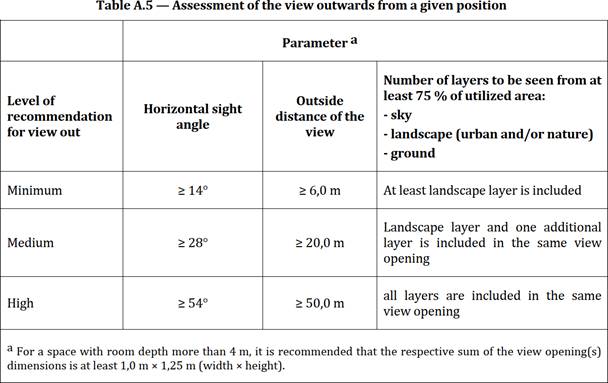
Therefore,
to do the analysis we should do the following steps.
1- Press CalculationPointsCreation
button in the AftabRad Add-in
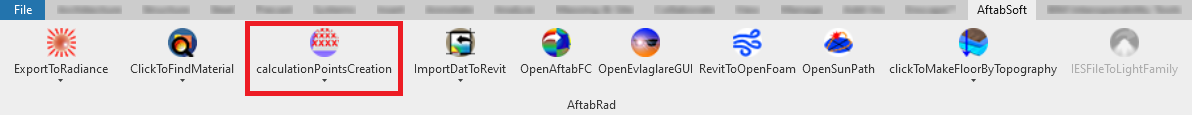
2- Select View Analysis (EN 17037) in the Type of Sky/Analysis
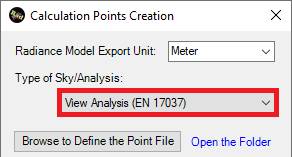
3- By selecting
the View
Analysis (EN 17037), the below part will appear.
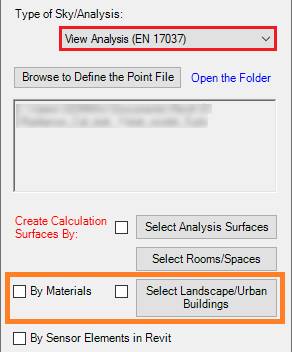
4- To define
elements or surfaces as Landscape/Urban Buildings or Ground, we have two
options. One is based on selecting elements and the other is based on selecting
materials
-
By checking the By Material checkbox,
and clicking on the Select Landscape/Urban Buildings by Mat. or Select
Ground by Mat. (depending on checking the checkbox next to the button or
not), you can choose the surfaces as Landscape/Urban Buildings or Grounds
by choosing materials in the ″Select Material for EN 17037 View Analysis″ page.
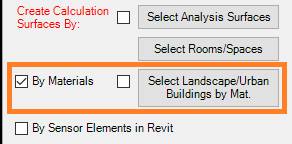
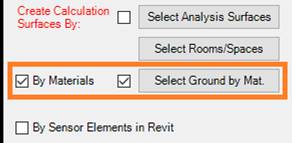
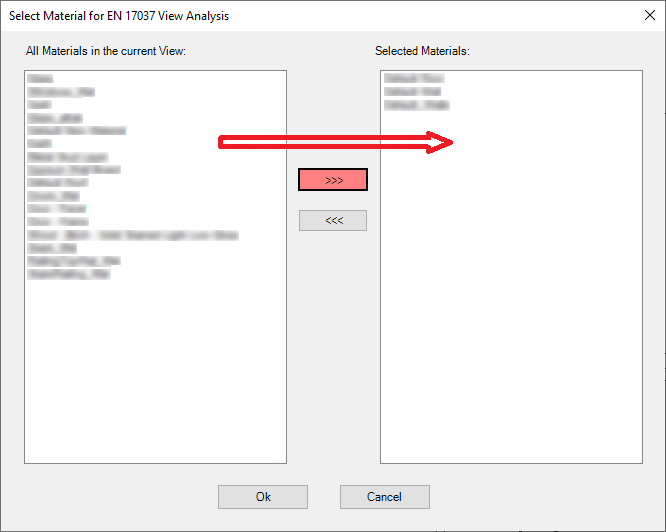
-
By unchecking the By Material checkbox,
and clicking on the Select Landscape/Urban Buildings or Select Ground
(depending on checking the checkbox next to the button or not), you can choose the
surfaces as Landscape/Urban Buildings or Grounds by selecting the
elements in the Revit current view
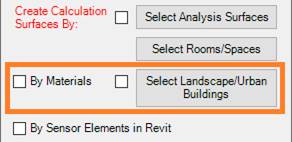
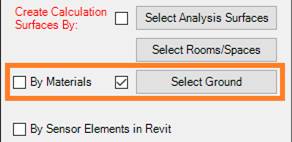
-
Regrading the view-points height recommendation
in EN 17037 (under its C.4.2 Advanced verification method section),
it is recommended to define the b as 1.2 m above the floor
or the standing eye
level as 1.7 m above the floor, unless otherwise specified.
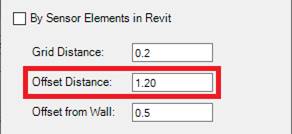
-
Now it is time to select calculation surfaces (if
you have not selected any surfaces already). To do so, you can take a look at
the following links:
https://www.aftabsoft.net/AftabRadTutorial/BySelectingRoomsSpaces.htm
https://www.aftabsoft.net/AftabRadTutorial/CreateCalculationPointsFile.htm
5- After selecting
elements or surfaces as Landscape/Urban Buildings or Ground (and
defining calculation points surfaces), you can press the OK button to
continue.
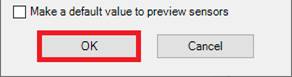
6- Now, press ExportToRadiance
button in the AftabRad Add-in
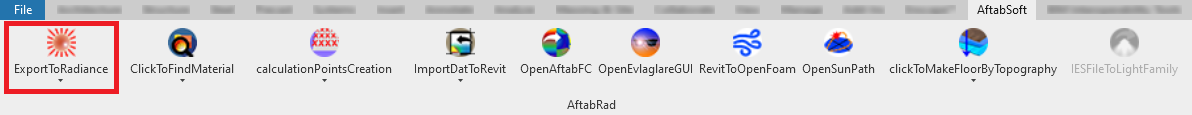
7- Select View Analysis
(EN 17037) in the Type of Sky/Analysis and check the
checkbox next to the Rtrace Settings button, and press the Do Export2Radiance button.
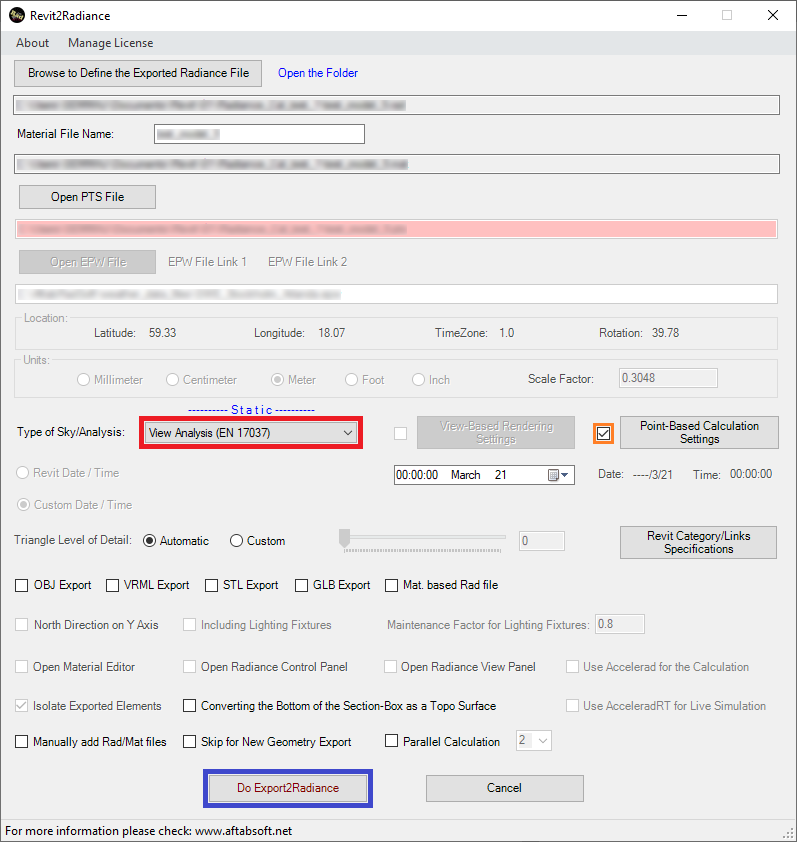
8- Then, it asks to confirm the landscape/urban or ground elements or
materials that defines the landscape/urban or ground surfaces.
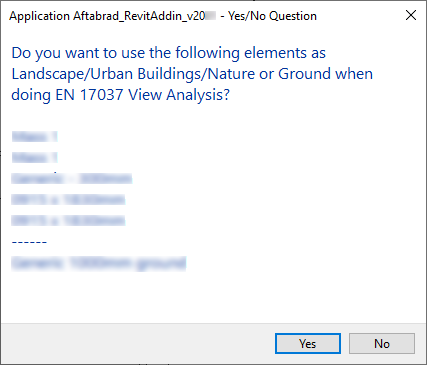
9- In the table A.5 - Assessment of the view outwards from a given
position, it says that, ″for a space
with room depth more than 4 m, it is recommended that the respective sum of the
view opening(s) dimensions is at least 1,0 m x 1,25 m (width x height)″. So,
now, it checks the windows and doors width and height and notifies if there is
any of the windows and doors that cannot comply with this requirement in the
current view in the model and ask if you want to exclude those windows in this
assessment or not.
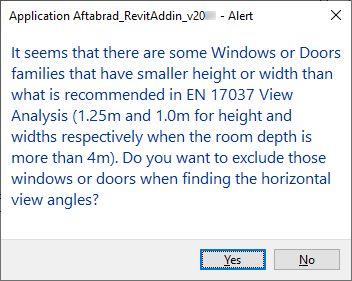
10- Then, press the OK button in the rtrace Settings page.
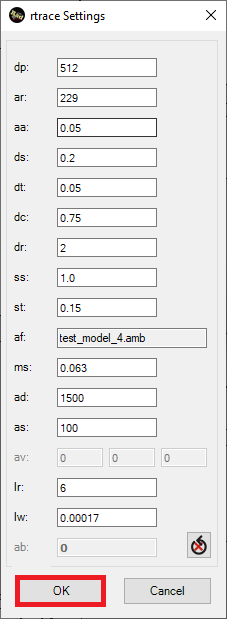
11- After the last step, it starts to do this analysis. So, you need to wait
until the calculation is finished.
Depending on the complexity of the model such an
analysis can take between a few minutes and some hours.
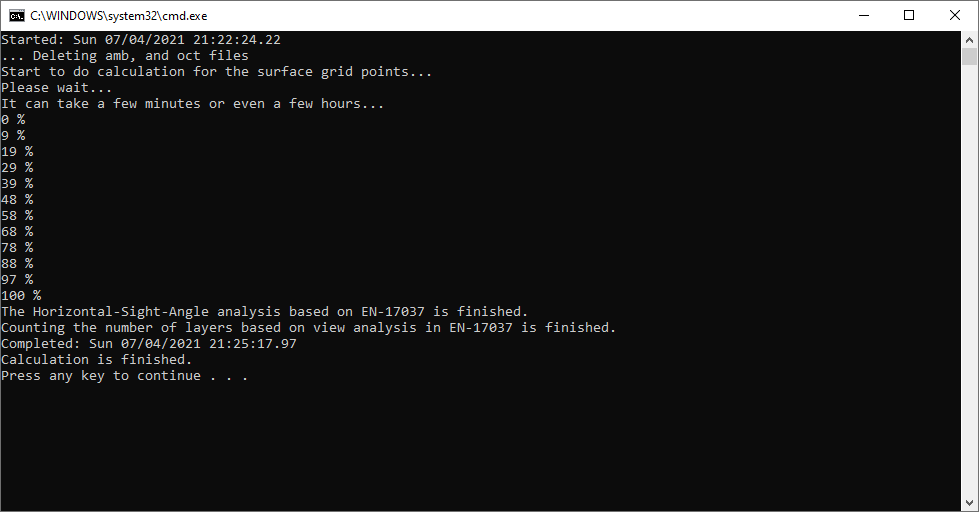
12- Now, it is time to import the calculation data into Revit. Therefore, the
next step is to press the importToRevit Button.
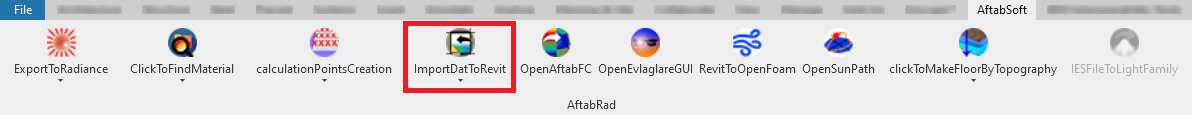
13- In the Data2Revit page, you need to press the Open Dat File
button, and choose one of the following dat files:
-
*_ viewAngle_6m_dis_Angle.dat (Horizontal sight angle for the Minimum level
of recommendation for view out when the outside distance of view should be 6m)
-
*_ viewAngle_20m_dis_Angle.dat (Horizontal sight angle for the Minimum level
of recommendation for view out when the outside distance of view should be 20m)
-
*_ viewAngle_50m_dis_Angle.dat (Horizontal sight angle for the Minimum level
of recommendation for view out when the outside distance of view should be 50m)
-
*_viewAngle_count.dat (Number of layers to be
seen from the utilized area)
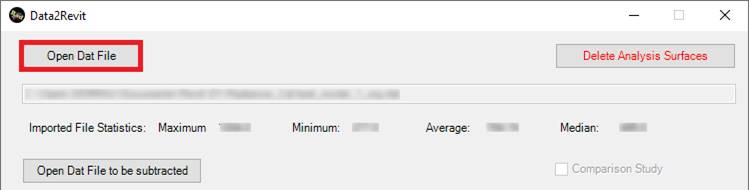
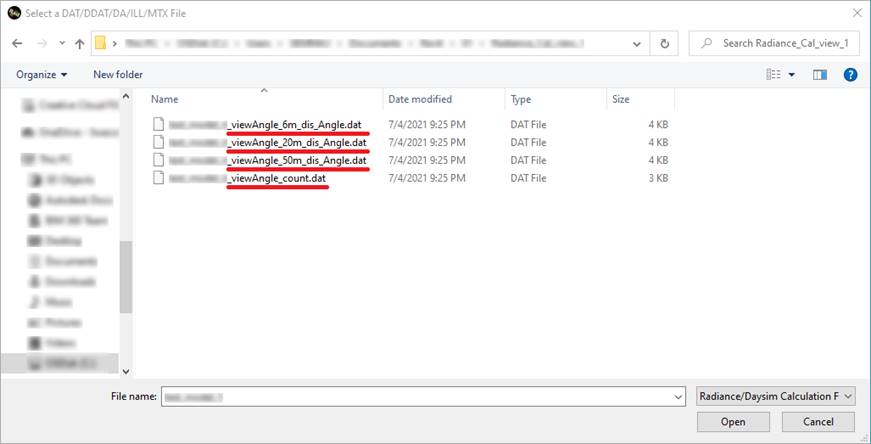
14- Press Import.