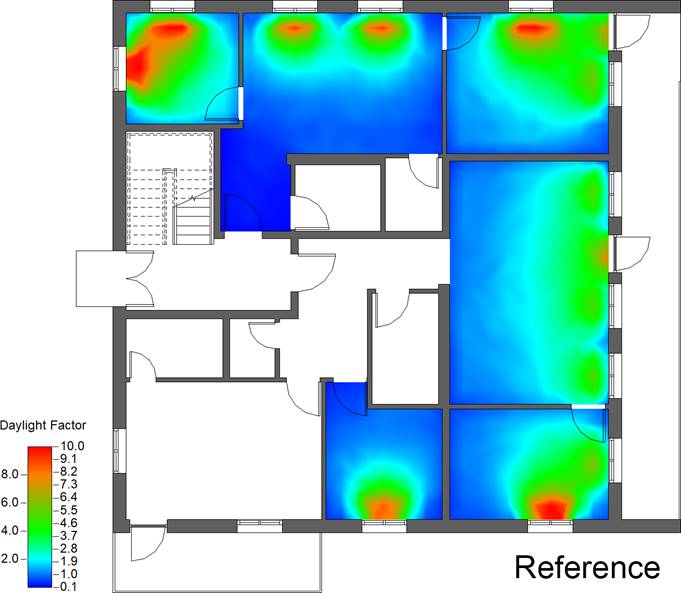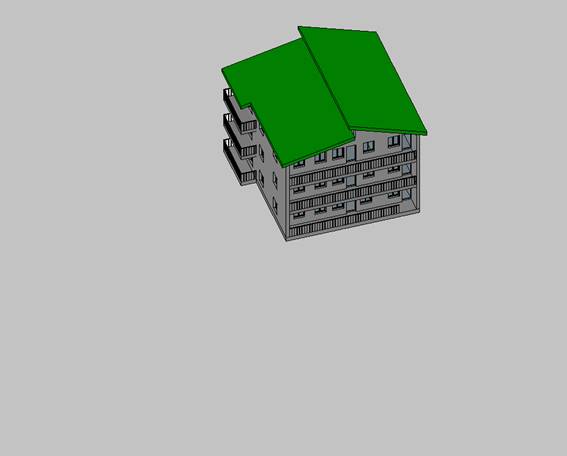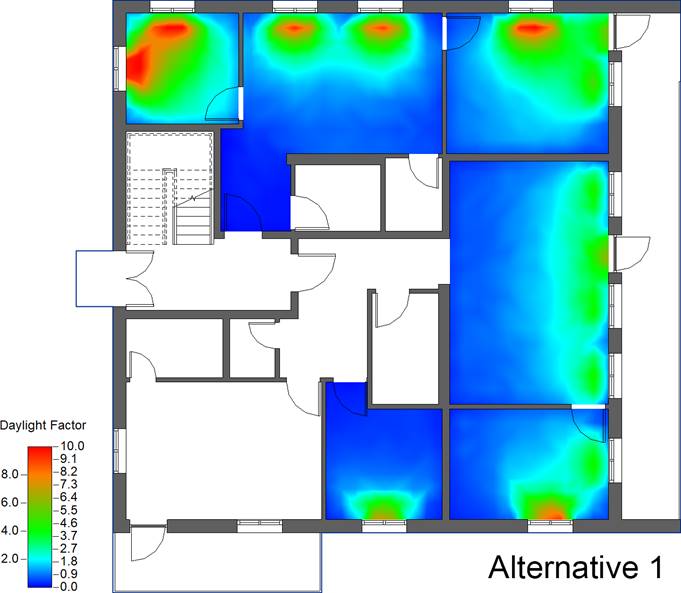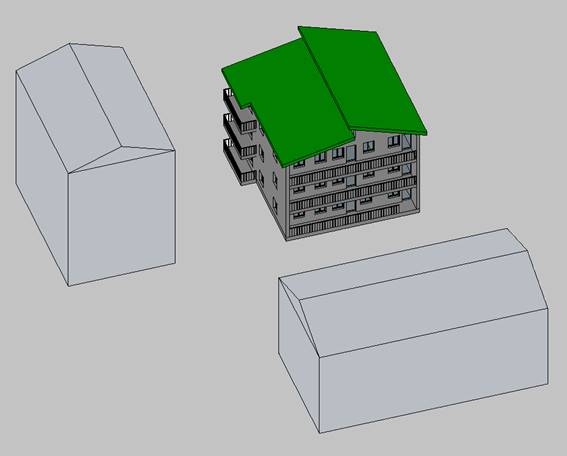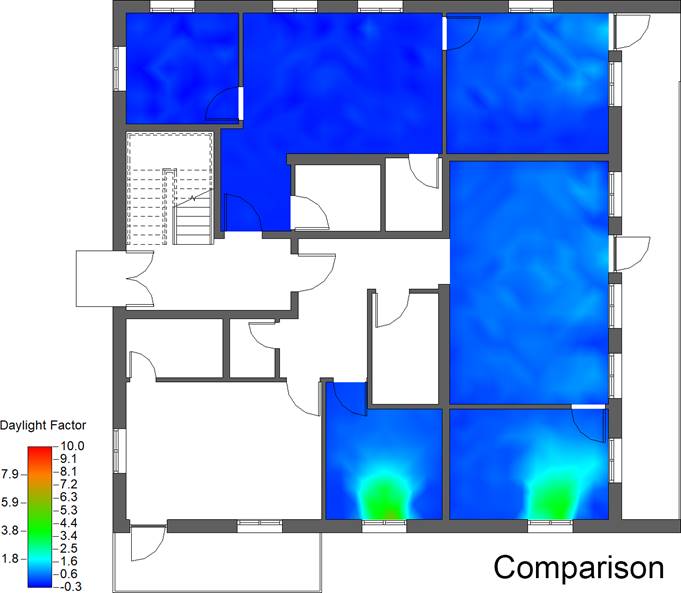AftabRad Revit Add-in -> Import to Revit: Comparison Study
This tutorial shows how we can create comparison results between two alternatives (like Before as reference and After as comparison)
Therefore, to create such analysis results we should do the following steps.
1- Press ImportToRevit button in the AftabRad Add-in
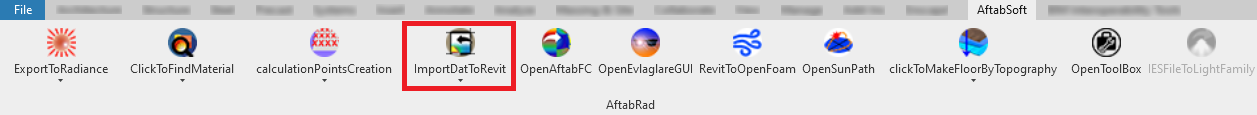
2- In the Data2Revit page, press the Open Dat File button to open the dat file that is related to the Before alternative as a reference.
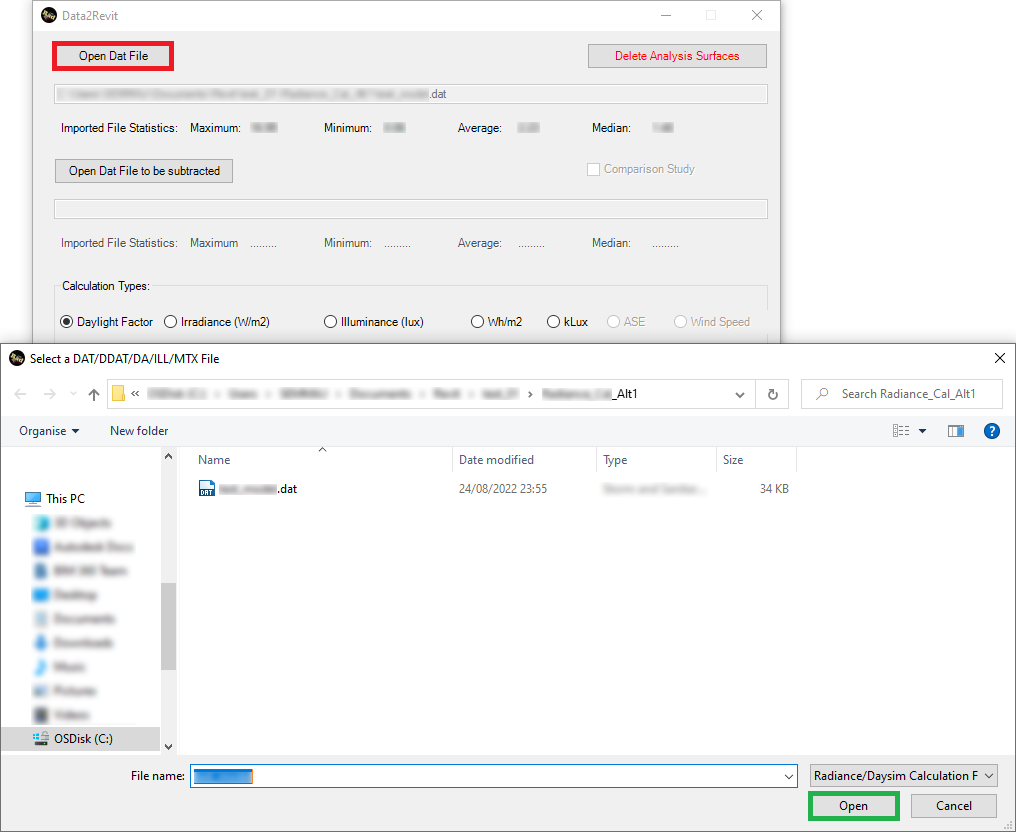
3- Then we need to press the Open Dat File to be subtracted button to open another dat file to import the alternative result to be subtracted from the reference result.
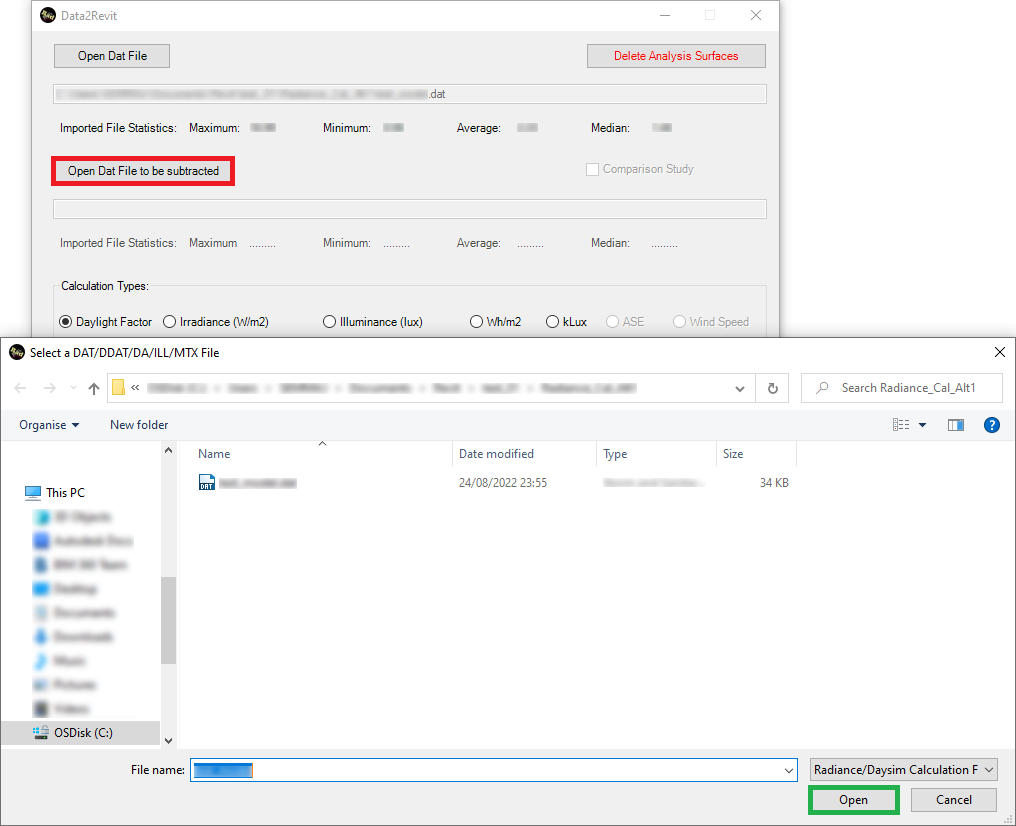
4- Then the final step will be to press the Import button.
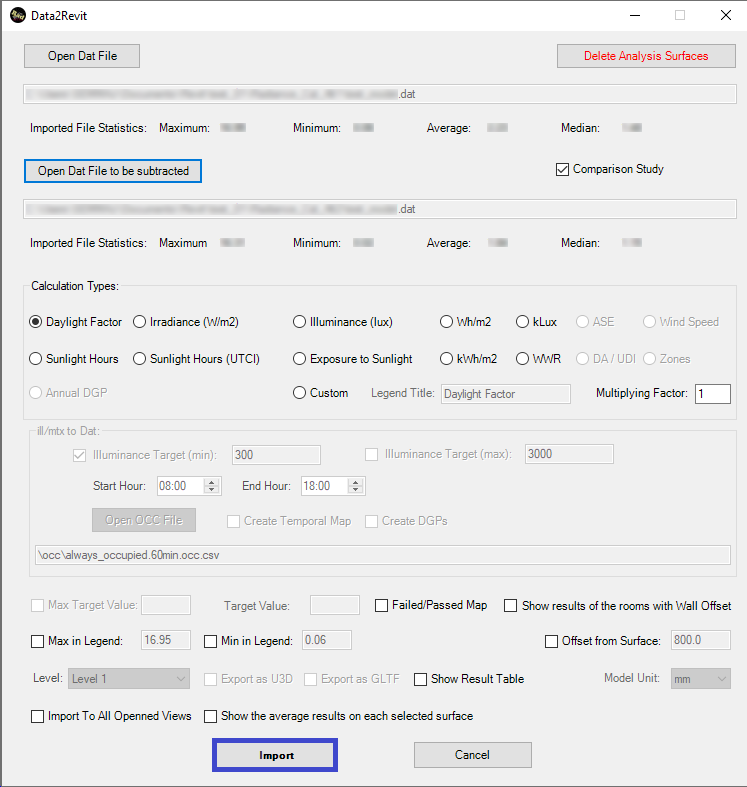
So, in the below, you can see the reference, new alternative, and comparison result.