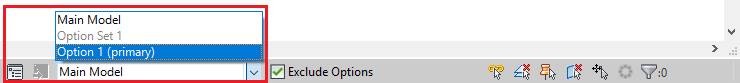AftabRad Revit
Add-in: Simplification by Hiding Revit Elements
To achieve acceptable results within an
acceptable time, Radiance, like any other energy simulation software, needs an
acceptable range of complexity. As a general rule in this
add-in, those elements will only be exported that are visible in the current 3D
view. Therefore, all those different methods that can hide elements in the
current view works as a simplification method in this add-in. In addition to using
the SectionBox, there are some other ways to
hide elements for the Current view in Revit. Some of the most common ways of doing
that are mentioned in the below:
1. With the help of the Temporary Isolating, or Temporary Hiding the selected elements or categories in the current view
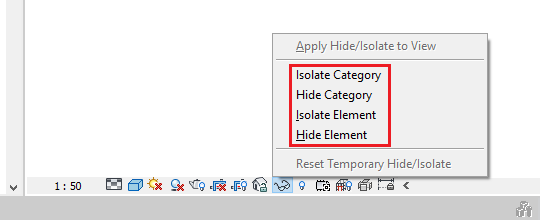
2. Using the Visibility/Graphic Overrides for 3D View to hide or show elements based on their categories
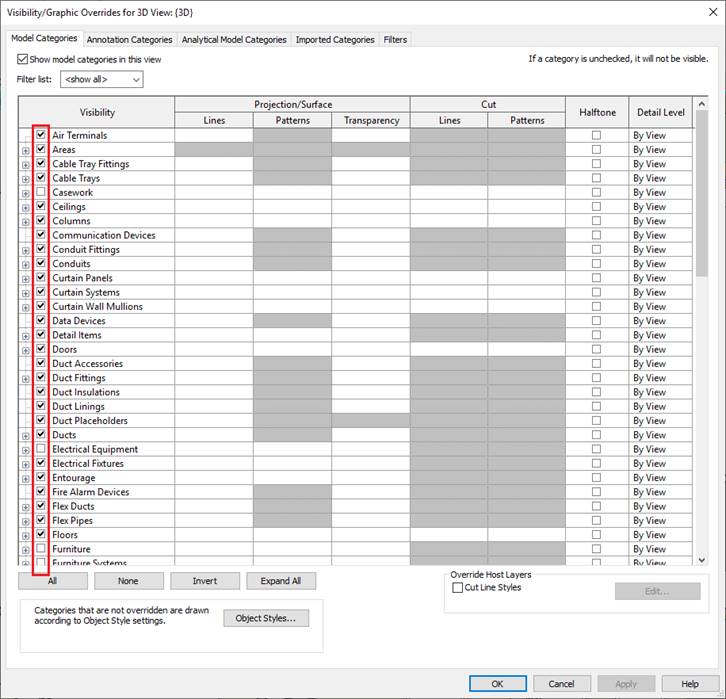
3.
Using the Hide
in View to hide or show elements based on the selected Elements or Categories,
or even By Filter
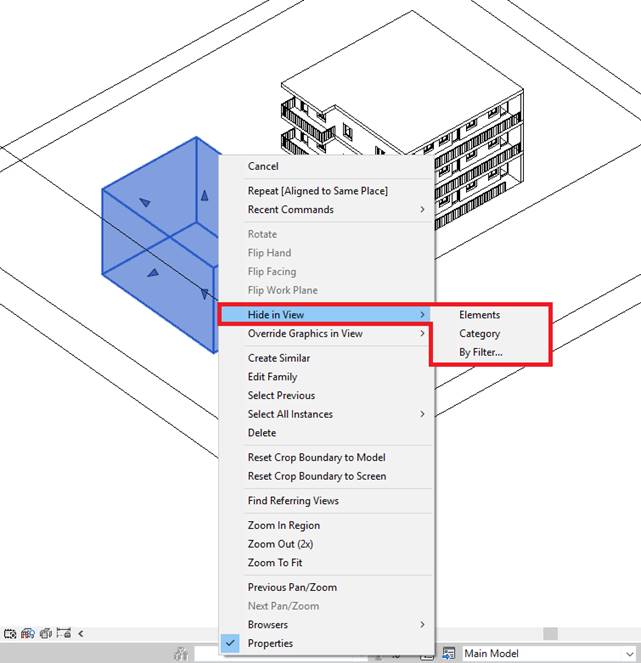
4.
Using the Design
Options to hide or show elements based on the selected options