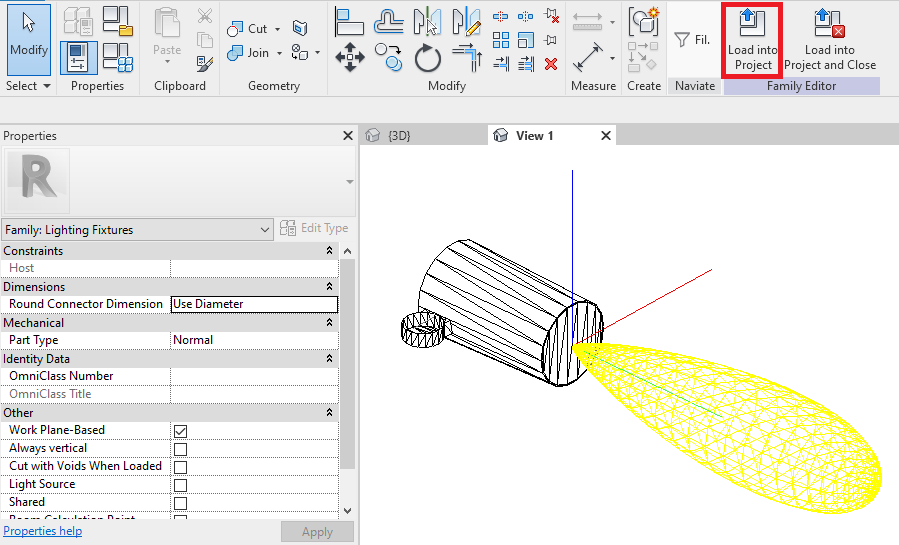AftabRad Revit Add-in -> IES Fie to Light
Family
In this
tutorial, we can see how to prepare a lighting fixture family in order to use
it in the electrical lighting calculation with Radiance inside Revit in the
add-in.
So, to add
all the needed information to be able to do the electrical light calculation
with Radiance please follow the below steps:
1- Select a lighting
fixture element in the Revit model and then press the Edit Family
button.
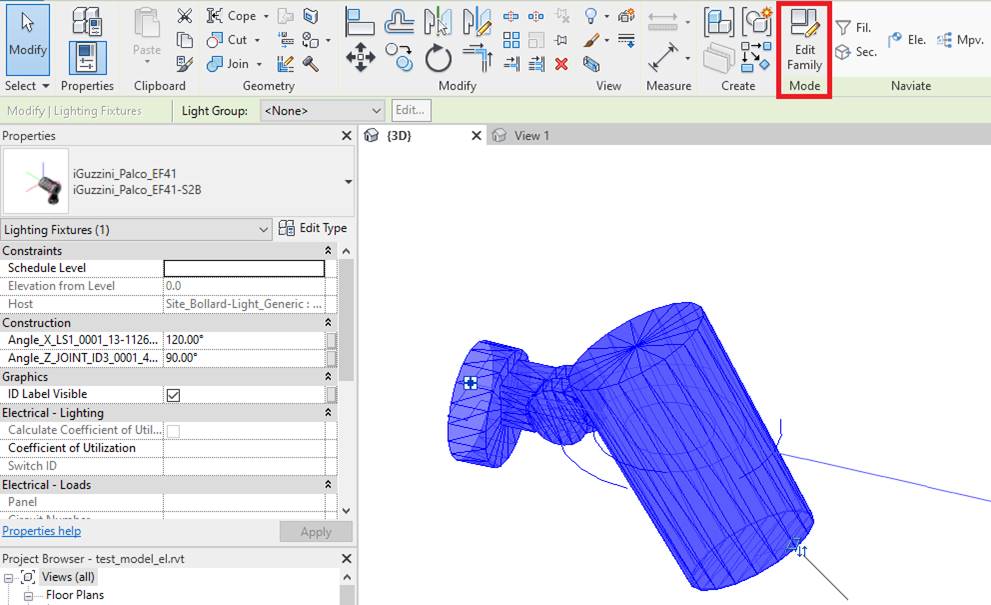
2- Then, press the
Family Category and Parameters button and then uncheck the Light
Source checkbox under the Family Parameters in the Family Category
and Parameters page.
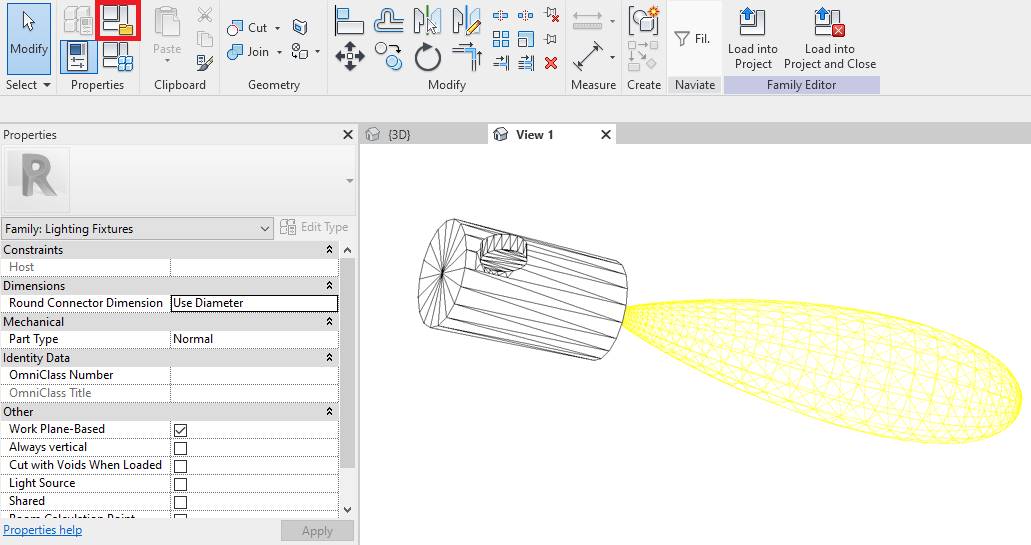
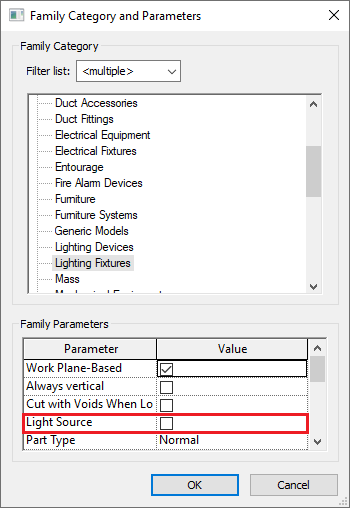
3- So, when we unchecked
the Light Source checkbox inside the Family Category and Parameters page,
the photometric diagram will be disappeared and removed in the current Revit view.
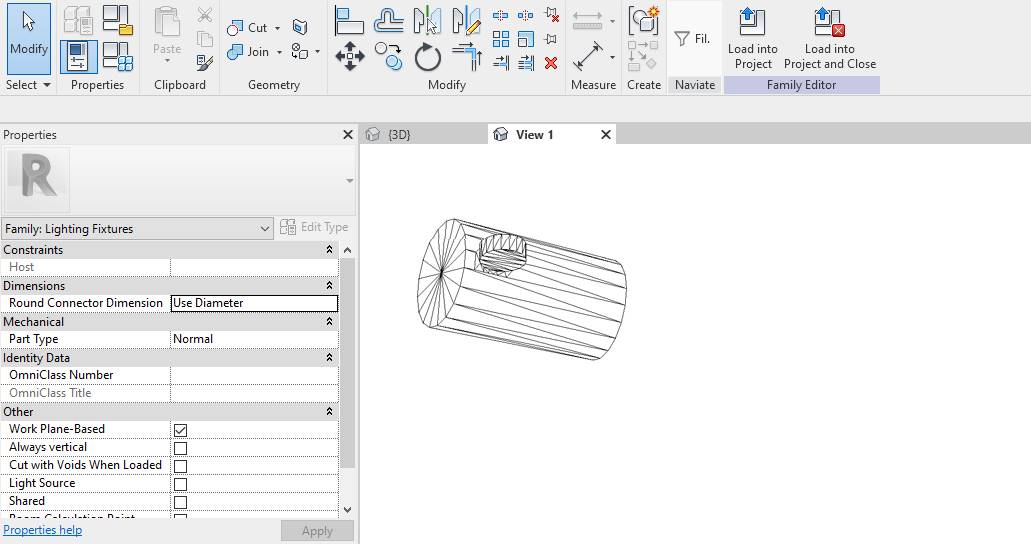
4- The next step is
to press IESFileToLightFamily button in the AftabRad Add-in.

5- Now, we need to
select an appropriate IES file and then
press the Open button. (If you just have a LDT file and want to convert it to a IES file you can use online tools like https://ies2eulumdat.appspot.com/)
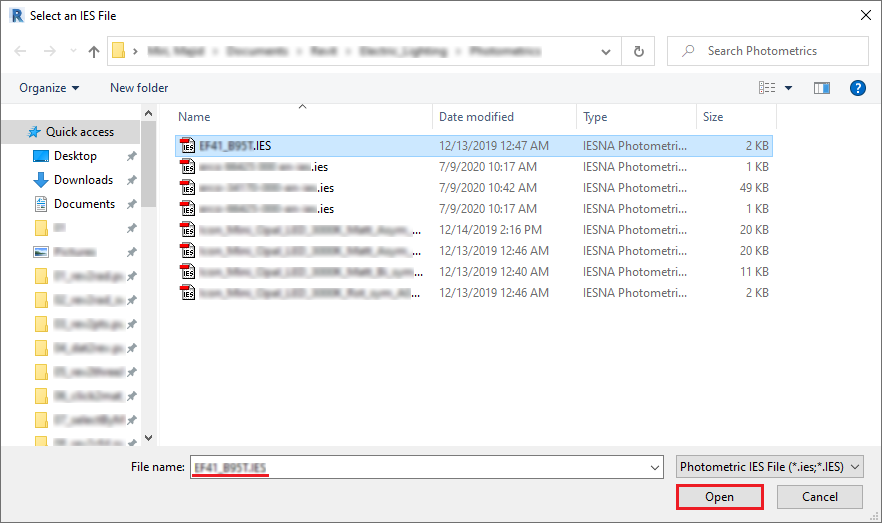
6- After selecting
the right IES file and pressing the Open button, it adds a new face-based
lighting fixture family into the Revit family model.
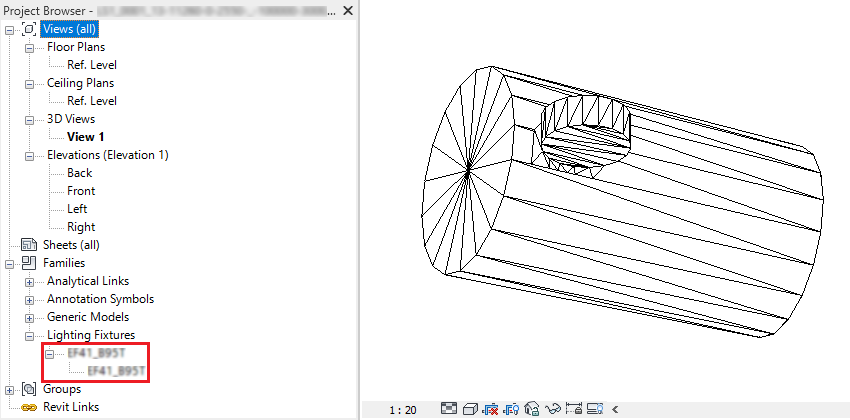
7- Then, we should
drag and drop this new lighting fixture family into the current 3D view and
place it in the right position.
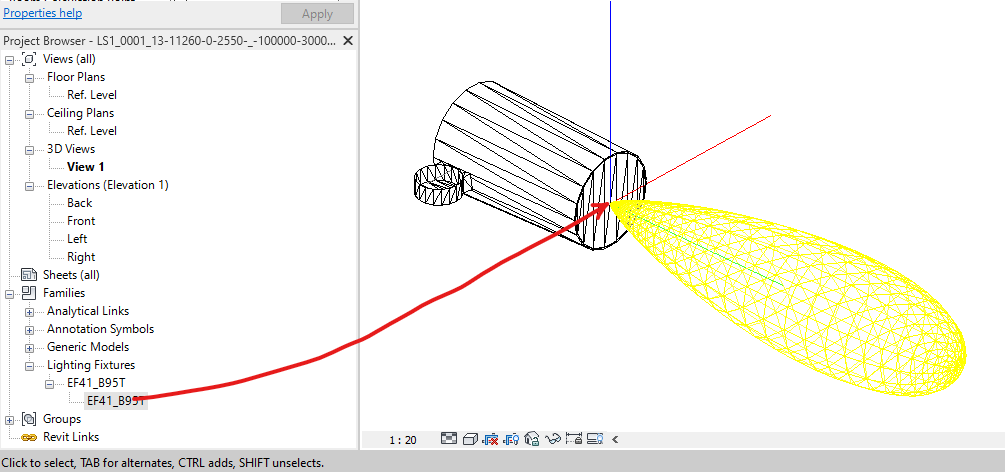
8- Now, you can
save this lighting fixture family file and load it into the project.