Radiance Installation
- Download the latest installation file from https://github.com/LBNL-ETA/Radiance/releases
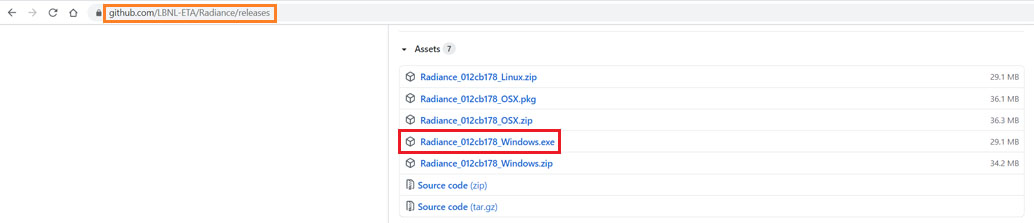
- Run the installation file and follow the below steps
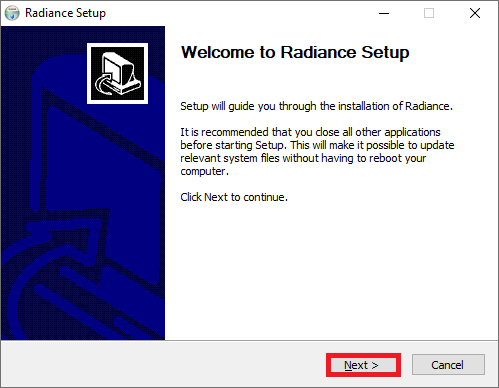
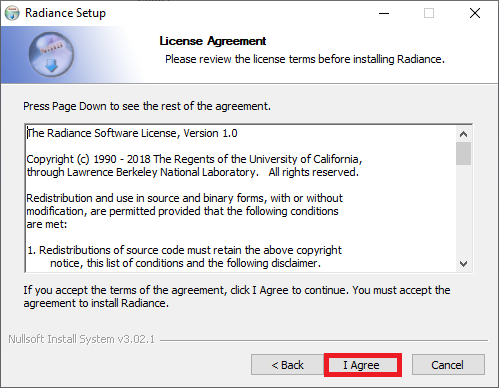
Add Radiance directory to the system path for all users or current user
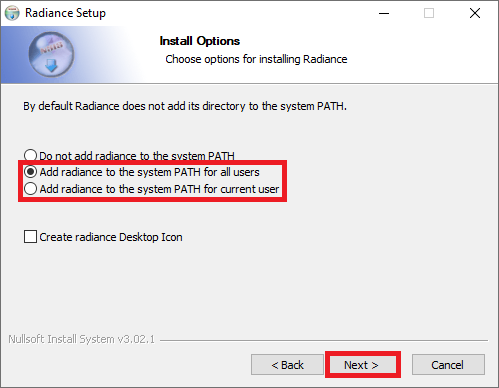
Preferably install Radiance in C:\Radiance
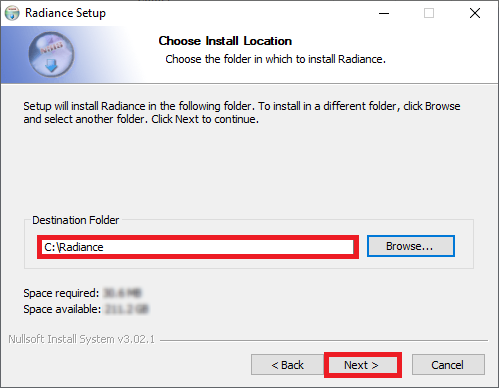
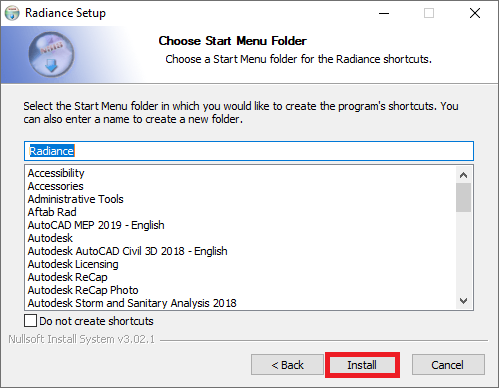
Installing all the files in the C:\Radiance\
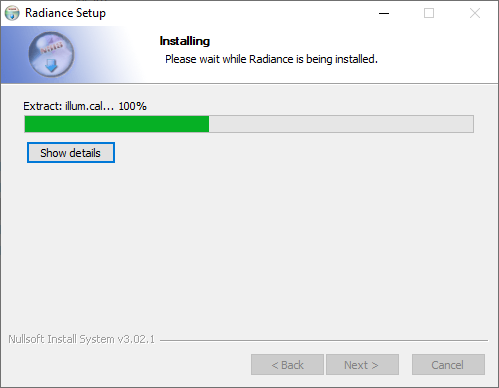
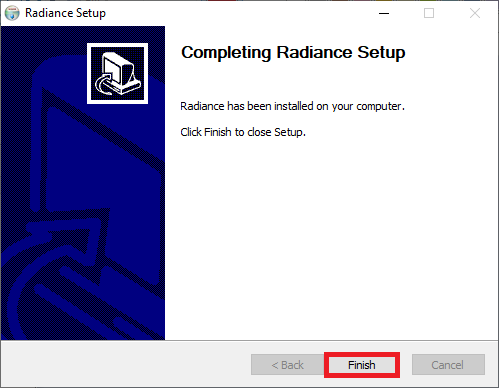
How to check if Radiance is installed correctly or not?
Go to Search programs and files

Write CMD and press Enter

Write rad
and press Enter
If the answer is like the one before, Radiance is properly installed.
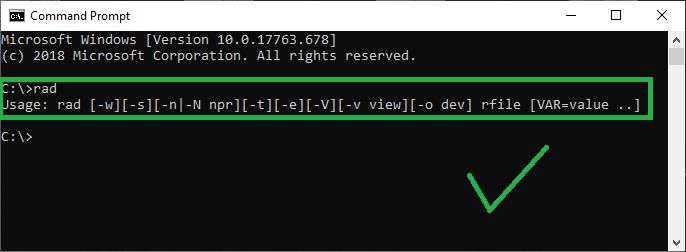
Otherwise, if the message like the one in the below appears, then its installation went wrong.
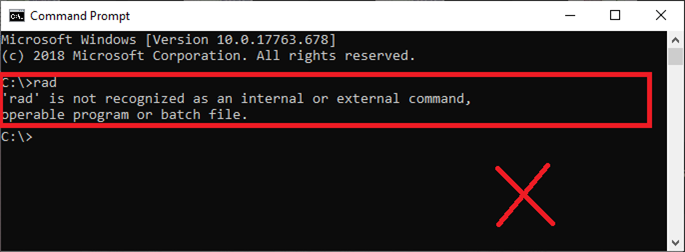
In the end, it is recommended to copy all the *.lib files from .\AftabRadSoft\Radiance_lib