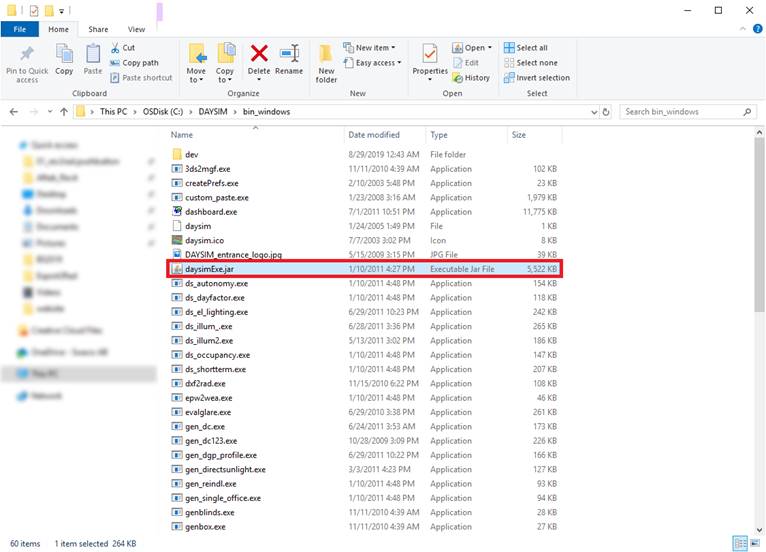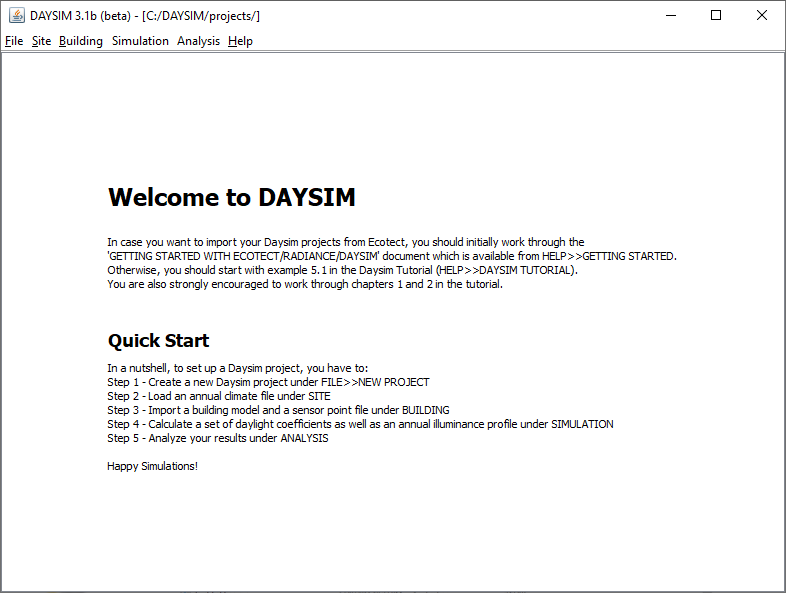Daysim 3.1e
Installation
- Download the latest installation file from https://daysim.ning.com/page/download
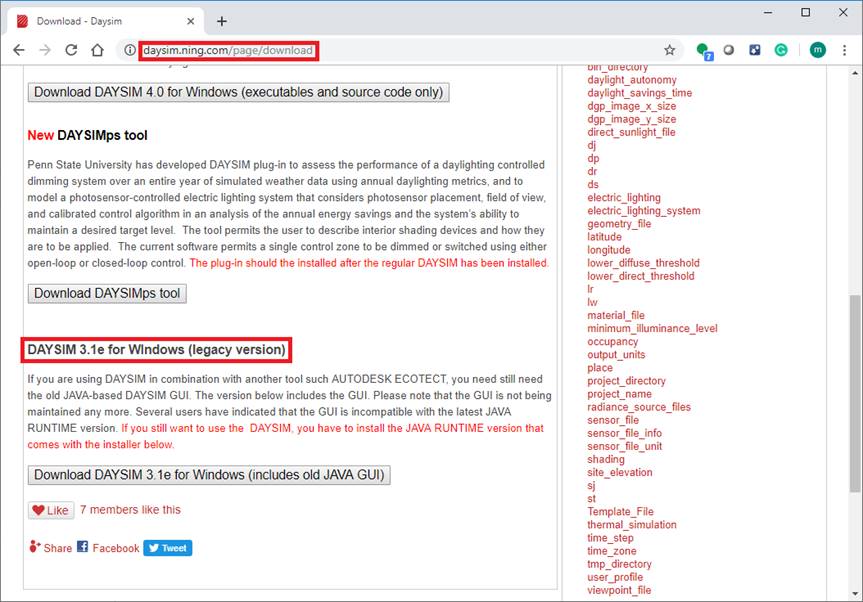
- Run the installation file and follow the below steps
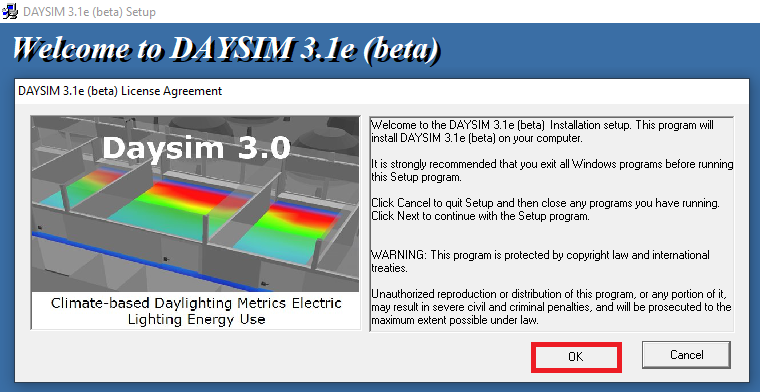
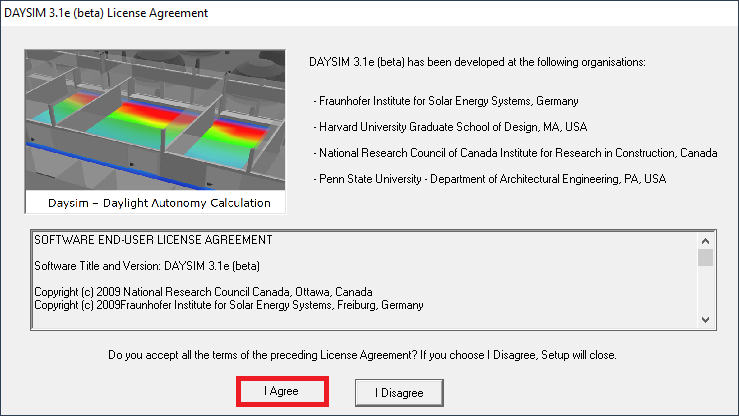
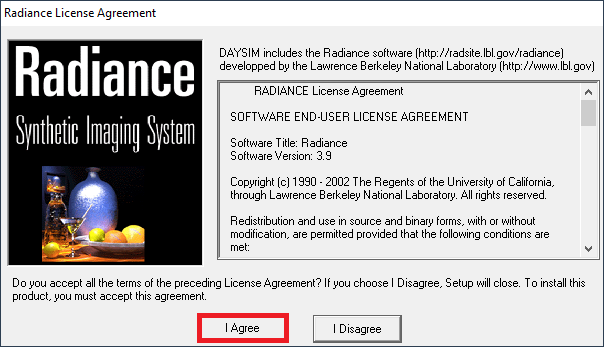
It starts to install in C:\Daysim
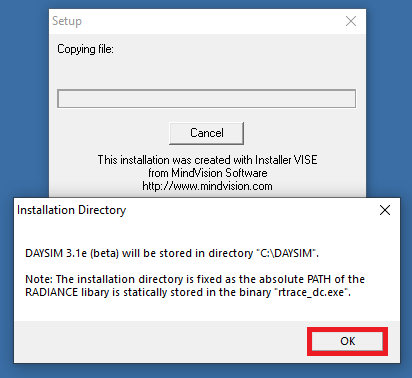
Choose the Install Daysim 3.1e (beta) and JAVA ™ Runtime Environment radio button and press OK button
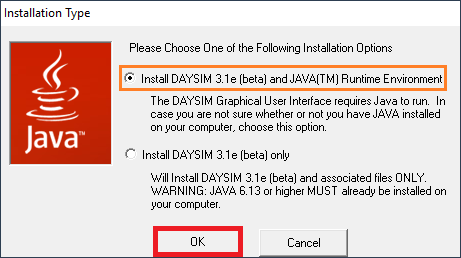

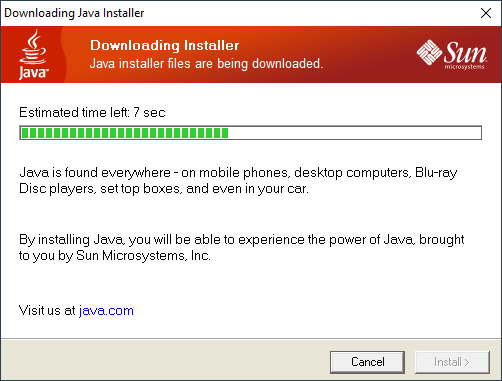
If it fails to download and install the latest Java(TM) Runtime Environment, you can manually go to https://www.java.com/en/download/ and download and install the latest version.
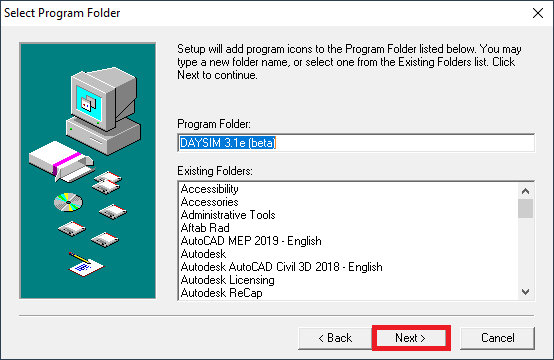
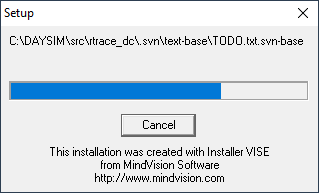
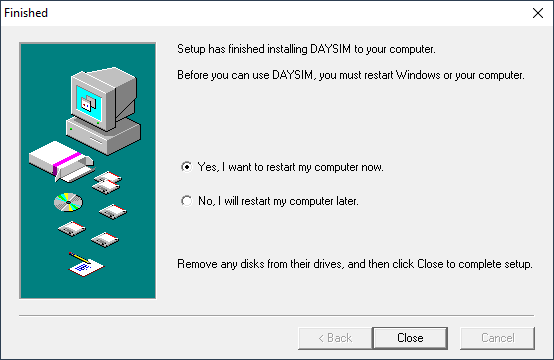
How to check if Radiance is installed correctly or not?
Go to Search programs and files

Write CMD and press Enter

Write ds_illum and
press Enter
If the answer is like the one before, Radiance is properly installed.
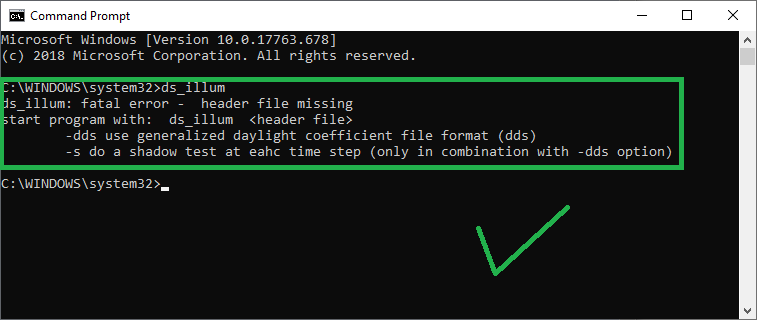
Otherwise, if the message like the one in the below appears, then its installation went wrong.
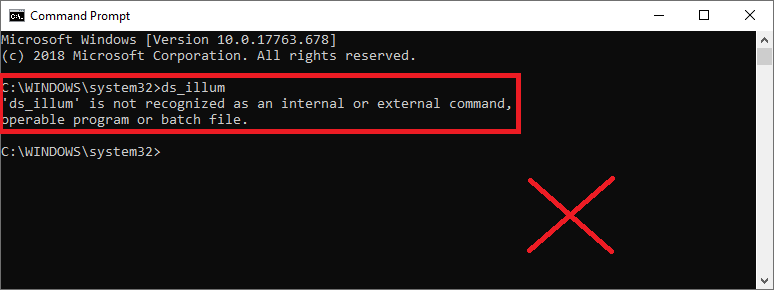
To open the Daysim interface, go to C:\DAYSIM\bin_windows, and double click on DaysimExe.jar